
ASSET & CLIENT MANAGEMENT (ITAM)
Strategic IT asset management made easy: Your organization benefits from visibility and control over all hardware and software assets throughout their lifecycle.
IT-Asset Management (ITAM) vs. Client Management
Asset Management
- Detailed overview of all assets for more efficient management throughout the lifecycle.
Client Management
- Detailed overview of all assets for more efficient management throughout the lifecycle.
- Software package with antivirus and encryption
- Automated software and operating system updates
What is IT asset management for?
IT asset management centrally manages and monitors all IT assets on a network throughout their lifecycle. Your company maintains an overview of the entire digital inventory and can thus use assets more effectively. For example, unnecessary asset purchases are avoided by reusing existing resources.

Central overview of all assets and software and hardware details
- Your company keeps track of your entire IT ecosystem
- Easily audit and maintain licenses and subscriptions for optimal resource utilization
- Centralized management of all assets makes it easy to implement compliance policies
- Operation, support and maintenance is made significantly more efficient through asset management
- Cost reduction through detailed reports and identification of savings potentials
- Fewer potential security gaps due to avoidance of redundancies
- Detection of defective devices and actual need for new hardware
- Whether home office or LAN workstations - you get an overview of all devices in your company and can manage them centrally.
- With professional asset management, you can ensure that your defined corporate security policies are adhered to on all devices.
- Efficient use of resources: Centralized management of the IT environment saves your company time, costs and reduces support efforts.
We modernize your IT processes with central asset management
In a free consultation, you can learn even more about how your company can implement centralized IT asset management and the benefits it can bring.
- Automatic monthly reports
- Access via PowerShell/Task Manager
- Access for an internal admin/controller
- Also compatible with Mac
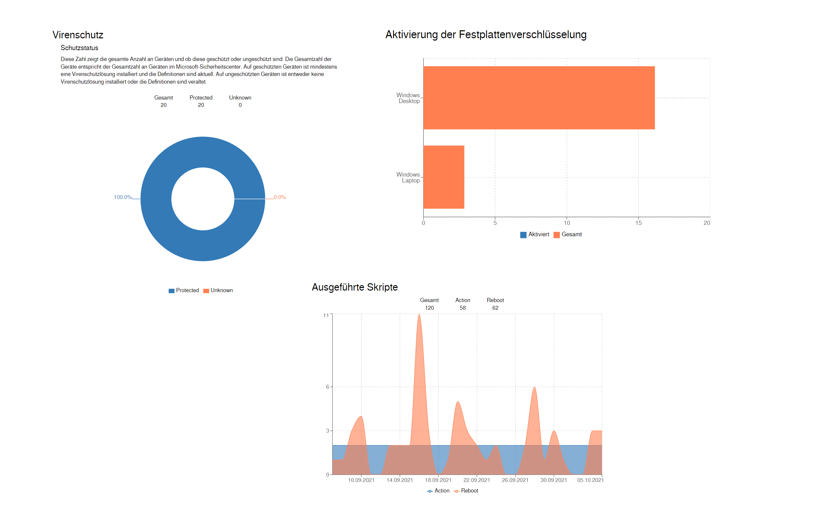
CLIENT MANAGEMENT
Different devices, different technologies and manufacturers often make the administration of workstations complex and confusing. Managed Client can help make maintenance, support and processes more efficient and save resources.
What is Client Management?
Managed Client is a central solution for the administration of PC workstations, which in many companies consist of a wide variety of devices and technologies from different manufacturers. A unified client environment and the associated automation of many processes result in enormous advantages from which your company can also benefit. The goal of Managed Client is to ensure the functionality and security of the workstations in your company. And we help you do it!
Asset vs. Client Management
Find out which additional areas Client Management covers. In our overview you can see where our services differ.
These are the advantages of Managed Client
Resource Savings
The centralized solution significantly reduces administrative effort by reducing complexity and increasing productivity. Repetitive tasks are automated and mapped uniformly.
Scalability
Uniform software images make it possible to set up new workstations in the shortest possible time based on predefined requirements.
Increased productivity
IT problems often lead to productivity losses. A unified environment enables faster response to challenges.
Safety through topicality
With Managed Client, software updates are carried out completely automatically. This not only reduces the effort, but also keeps everything up to date and therefore secure.
Asset Management and Client Management
Asset Management and Managed Client in Comparison
Asset Management | Managed Client | |
Report monatlich Übersicht über die Assets und Statusmeldung „Health“ | ✓ | ✓ |
Inventur (Geräte) Tracking Seriennummer, Hersteller, Modell u.ä. | ✓ | ✓ |
Compliance Checks Alle Lizenzen aktiv/gültig, alle Software aktuell | ✓ | ✓ |
Windows Updates planen und installieren | x | ✓ |
Automatische Software-Updates* *für Windows | x | ✓ |
Skripte * Erklärung Skripte siehe FAQs | x | ✓ |
Meldung an eigene IT/E-Mail | ✓ | ✓ |
Fehlermeldung proaktiv an eigene IT | x | ✓ |
Zugriff für einen internen Admin oder Controller Zugriff der Powershell/ Taskmanager etc. | ✓ | ✓ |
Software | Asset Management | Managed Client |
Microsoft Antivirus/Verschlüsselung | x | ✓ |
Standard Software Paket* * für Windows: 2 Browser, 7Zip, Adobe PDF, .NET Framework | x | ✓ |
Tool für Fernwartung vorinstalliert TeamViewer oder Splashtop | x | ✓ |
NinjaRMM – Asset und Client Management Software | ✓ | ✓ |
FAQ
Can I roll out software with the solution?
Only the standard software package defined by commehr for client management can be rolled out with this. For more specific software requirements, other solutions (Intune/JAMF) are available. Our sales consultants will be happy to advise you on this.
Is there a minimum term?
No. It can be cancelled on a monthly basis.
Can regular reports on the stock be generated?
Yes, asset management is part of client management.
Which operating systems are supported?
Only Windows is compatible with Client Management.
What is asset management and how does it differ from managed client?
IT Asset Management (IT inventory management) centrally manages and monitors all IT assets (notebooks) present in a network.
Client Management is an entry-level solution that performs tasks such as compliance checks, scheduling and installing software and operating system updates. It proactively sends error messages to the internal administrator and runs scripts to automate tasks such as empty recycle bin, push install, and remove temp files. In addition, Client Management includes all the functions listed under Asset Management.
Why do I need asset management?
- Your organization keeps track of your entire IT ecosystem
- Easily audit and comply with licenses and subscriptions for optimal resource utilization
- Compliance policies can be easily implemented through centralized management of all assets
- Asset management makes operations, support and maintenance much more efficient
- Cost reduction through detailed reporting and identification of potential savings
- Fewer potential security gaps by avoiding redundancies
- Detection of defective devices and actual need for new hardware
When do I need asset management?
With Managed Client, you have a standardized entry solution that provides you and your workforce with set-up devices that users can work on from the start. In addition, client management ensures that the device is always compliant, secure, up to date and efficient with the help of the many automation options. Managed Client thus enables your workstations to run smoothly without the need to invest in an entire IT department. Or you can perform the same tasks with only a fraction of the resources normally required.
Can I access the system?
Yes, internal admins and controllers on the client side can be predefined.
What is NinjaRMM?
NinjaRMM is the licensed software used for asset and client management.
What are scripts?
Scripts enable the automation of various tasks, such as emptying the recycle bin, removing temp files and push installations.
Can I see in the report which devices are assigned to which employees?
Yes, the individual devices and the respective users can be shown in detail on the report.
How can we roll out the software?
The rollout can happen via GPO or via USB stick, for example.
Can you remotely lock and wipe the device?
Locking a client is currently only possible via script and must be agreed separately. Deleting a client remotely is currently not possible.
Is it charged when the unit is in the cupboard and not in use?
The service can be cancelled on a monthly basis.
Can the employee delete the software? And can I do it myself?
The uninstallation of e.g.: Bitdefender and Ninja can be blocked. Reports for software installation/uninstallation messages can be created or sent to the admin by email.
Can I update the solution to Managed Client later?
Yes, an upgrade to Managed Client is possible.
What about my existing equipment?
The existing equipment can also be equipped with our asset management solution.


